
For over a decade, I have enjoyed listening to podcasts. I subscribe to many and listen to them during long drives, while working out at the gym, or doing yard work. However, one downside is that I often hear many great ideas that I don’t capture in the moment. Taking my phone out and fiddling with a notes app normally detracts from my current engagement. Nine times out of ten, I won’t remember to go back and look up show notes after the activity is finished.
Snipd
Recently, a friend of mine shared a new podcast application he has been using called Snipd. It transcribes podcasts and allows you to press a button to take a snip of a specific section, save the transcript of that portion, and use AI to generate a summary with key takeaways.

You can then edit, tag, and share these as you desire. Occasionally, the AI generates an incorrect summary, but you can easily edit it.
The real power, however, comes from sharing snips into note-taking applications.
Notion + Snipd
I use Notion and enabled the automatic sync of snips to Notion. The integration creates a new database titled “Snipd” with a table that stores podcast snips, which you can then modify to your desire. I organize all my books, articles, videos, and podcasts I consume into vaults and wanted to do the same with podcasts. So I moved it to live under my vaults page, included it in my Knowledge Sources Vault, and modified it to a board view.
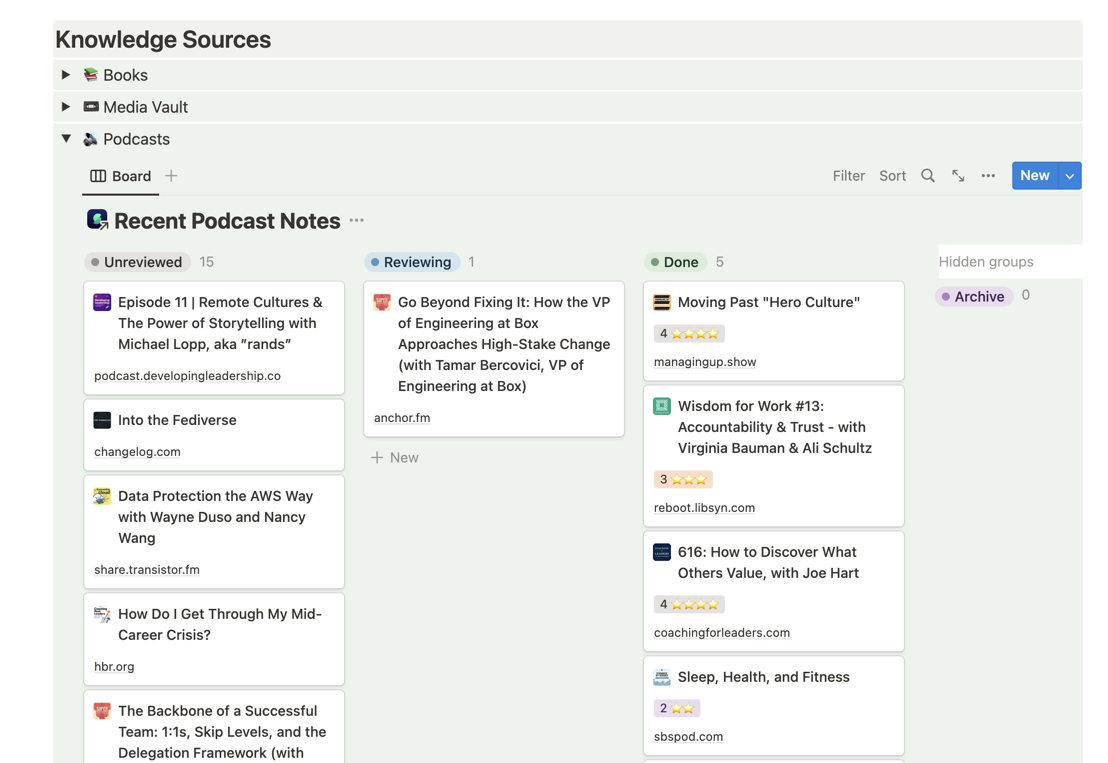
I categorize my podcasts into three groups: “Unreviewed,” “Reviewing,” and “Done.” When I listen to a new episode, it automatically falls under the “Unreviewed” category. Periodically, I revisit these episodes and take notes that I want to keep. Since the show notes are already included, I can refer to them to gain deeper insight into the topics covered in the podcast.
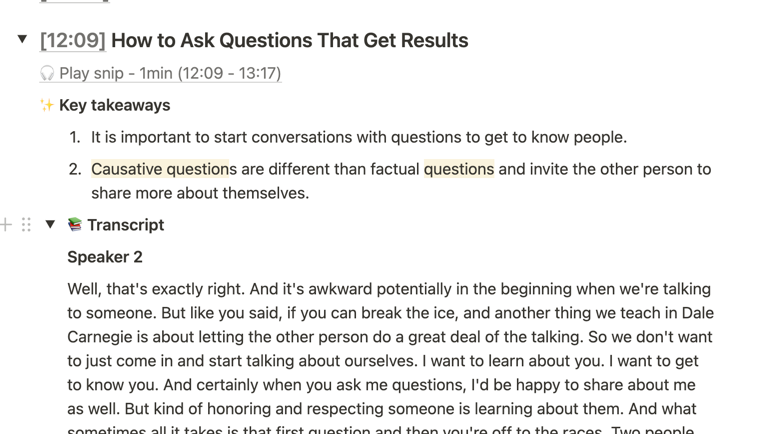
As I review these notes, I may highlight specific areas and take additional notes. Then, I can extract the key points that truly resonate with me.
Custom Properties
The true power of Notion lies in its ability to dynamically add additional properties to any database, including those auto-created by integrations like this one. This allows you to add any metadata you desire to the podcast and even relate it to other databases in Notion.
To better organize my information, I have added custom relations to two of my other databases in Notion: my notes vault and my action task list. This enables me to relate many different notes to the podcast, either ones I am taking while reviewing the snippets or related notes on the same topic. By doing this, I can create a more holistic view of the information I’m gathering and how it all fits together.
When it comes to action items, I try to think of at least one actionable step I can take from each podcast episode. This helps me not only retain the information better, but also apply it to my life in a meaningful way. If it isn’t an entertainment podcast, I make sure to actually do something with the information and not just listen passively. This could mean taking notes, conducting further research, or even reaching out to someone to discuss the topic further. By taking these extra steps, I’m able to truly engage with the podcast content and get the most out of each episode.
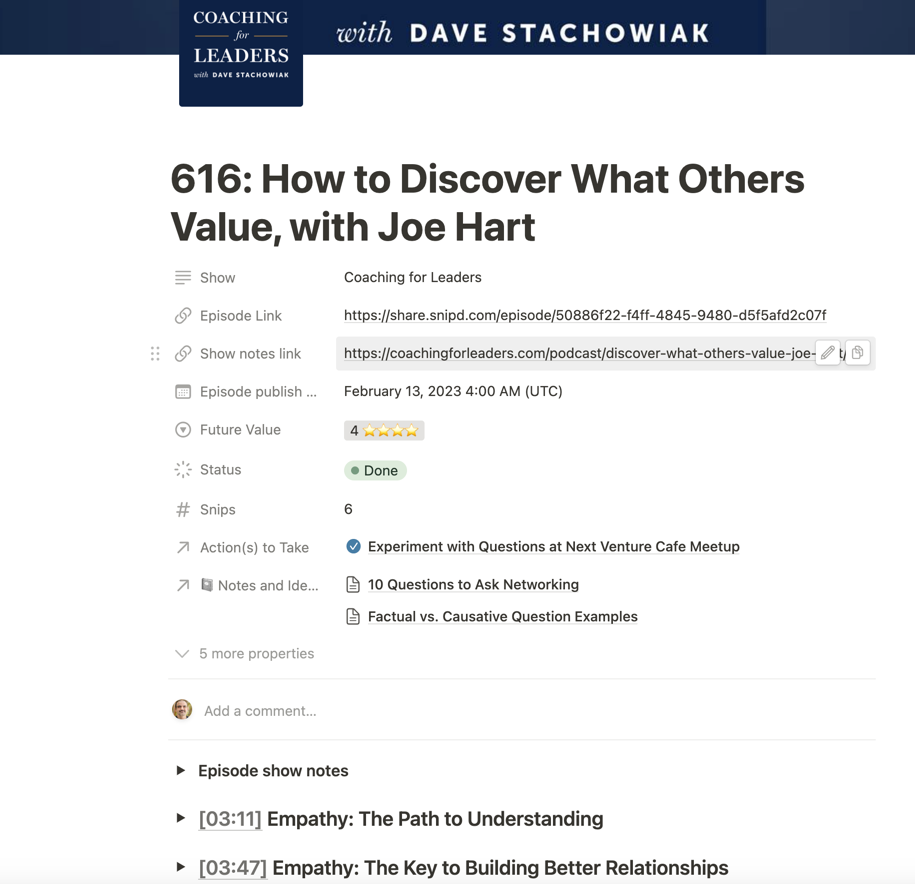
Taking Action
The final step is to leverage Notion AI to build a complete summary and identify action items. In the template I use for synced podcasts in Snipd, there is a section at the top for “Summary” and a section at the bottom for “Actions.” I use Notion AI to generate a summary, as shown in the GIF below.
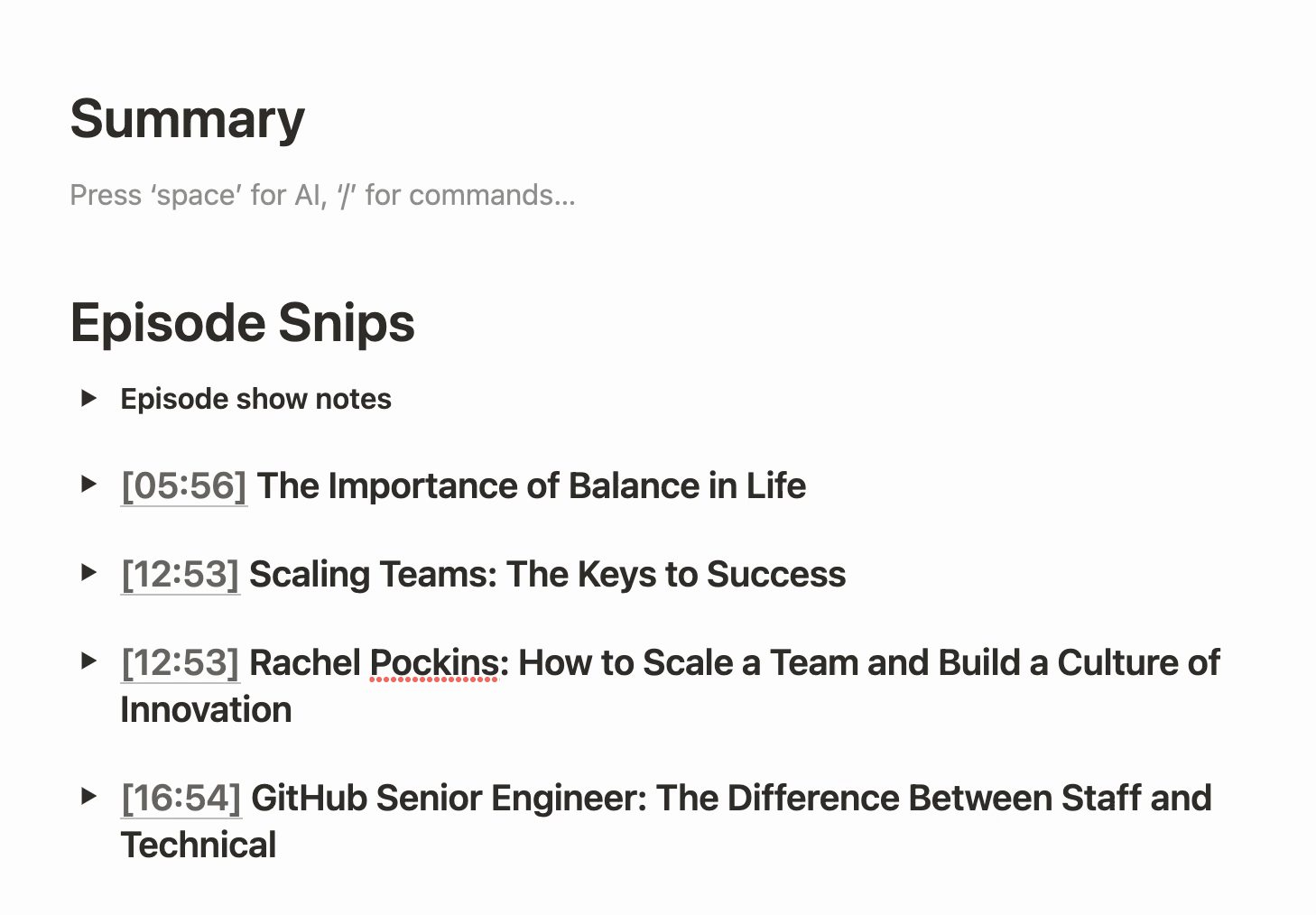
While I can also use Notion AI to generate action items, I find these to be hit or miss. Instead, I use them for brainstorming ideas and feed them into the “Action(s) to Take” property for the note. This information then feeds into my overall task management system, where I can schedule it, assign it to an existing project, or move it to “Someday Maybe.”
I am really enjoying this setup. Information that usually just got lost as I absorbed a stream of information now gets captured, analyzed, and properly digested. And with the current system I am using in Notion, it gets regularly resurfaced whenever I am pursuing a specific topic.
Downsides
Occasionally, the AI generates incorrect summaries. For example, one podcast had a CEO talking about how when you interview someone it “is a lot like dating” and went into detail about asking probing questions to understand their behavior. The AI captured the summary as “Dating Tips for CEOs” and related the questions to “getting a date.” Thankfully, so far, I have only noted a couple of mistaken summaries like that.
To the Future
This has greatly improved the way I consume podcasts, and I would love to have the same experience with audiobooks. Imagine being able to listen to an audiobook, press a button during sections that resonate with you, and then go back to review, take notes, and integrate with the rest of your personal knowledge system.
Do you have a favorite tool or method to capture notes from audiobooks? Share your thoughts in the comments below and let’s discuss!